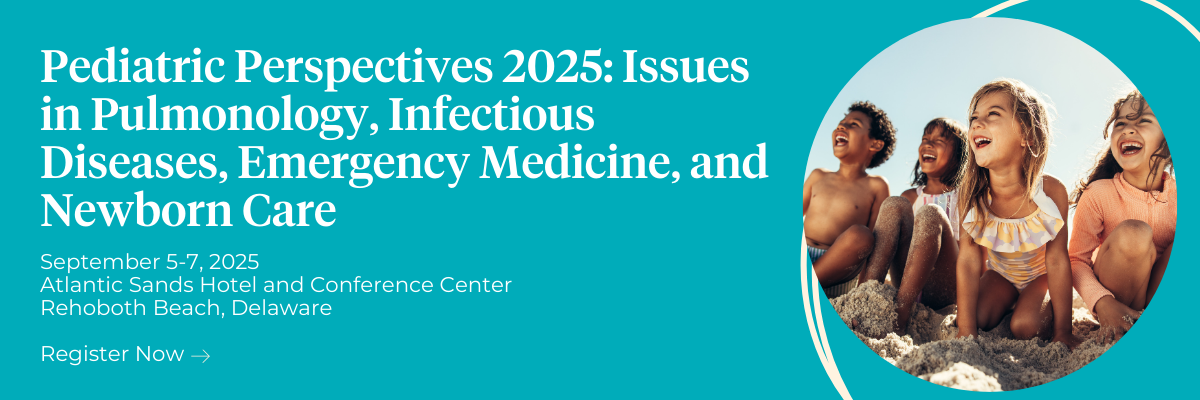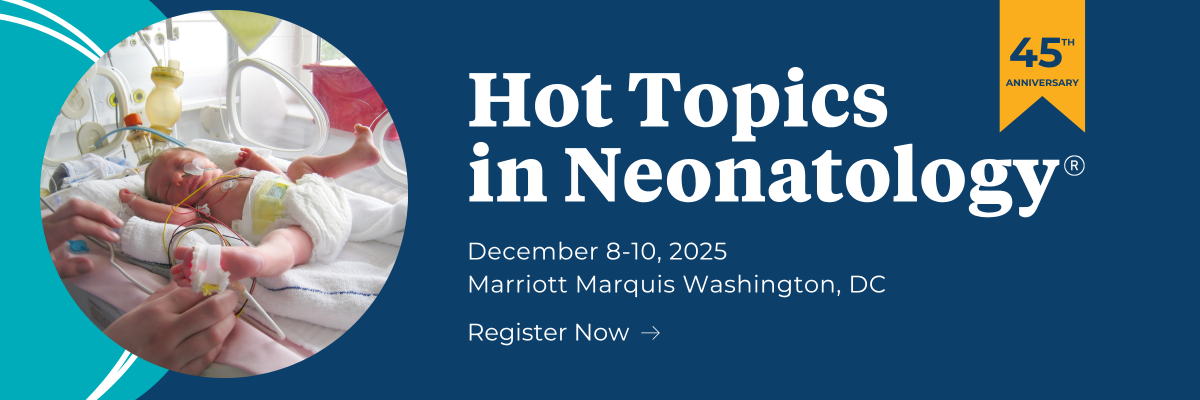![]()
Continuing Education at Nemours
As a leading pediatric health system in the United States, we proudly offer continuing education activities for a variety of professions and specialties. Browse offerings in our catalogue by searching by specialty or by credit type.
Browse by SpecialtyView specialties such as General Pediatrics, Neonatology, and Cardiology. | Browse by Credit TypeView credit types such as AMA PRA Category 1 credit™, Nursing Contact Hours, and more. |
Education Offerings
Featured Courses
| Title | Type | Event date | Cost |
|---|---|---|---|
| Challenging Cases in Pediatrics | Management of Adolescent Ovarian Cysts | Live | 09/10/2025 - 6:30pm EDT | $0.00 |
| Pediatric Board Review and Clinical Update Course 2025 | Live | 09/12/2025 - 8:00am EDT | $500.00 |
| Responsible Conduct of Research | Live | 09/15/2025 - 1:00pm EDT | $75.00 |
| 2025 Pediatric Pharmacology Update | Live | 09/26/2025 - 8:00am EDT | $150.00 |
Technical Support
Having trouble? We can help with issues like resetting your password or accessing your transcript or certificates. Submit a support request below and someone from our team will contact you as soon as possible.

 Facebook
Facebook X
X LinkedIn
LinkedIn Forward
Forward