Nemours Children's Specialty Telehealth Is Ready for Your Patients
If your patients need specialty care, call on us.
Our pediatric specialists are available to see your patients via telehealth on our Nemours Children's MyChart platform.
When you refer patients to one of our divisions that offer telehealth, a member of our team will set up the patient's parent or caregiver on our telehealth platform prior to the visit. After the initial consultation, the specialist will determine if a follow-up visit to one of our locations is necessary. In some cases, based on clinical history and findings from the telehealth visit, patients may be placed directly in a scheduling queue for surgery.
Visit Details
If our specialists require any imaging prior to seeing new patients, you will be asked to transmit a report to Nemours so that we can scan it into our EPIC medical record. If you do not have imaging capability, parents may be asked to contact the imaging provider and request images be uploaded to Nemours or obtain a disc and bring it to a follow-up appointment.
At the end of every visit with a Nemours specialist, you will receive a progress note via email, fax or your electronic health record (directly in EPIC or through the Nemours Link portal) within 7 days.
We appreciate everything you do for your patients, and we’re here to help you continue to provide the very best care.
Diagnoses and Exceptions
All Nemours specialties can now see patients via telehealth. Most new patient referrals will be evaluated on a case-by-case basis to determine if a telehealth consultation is appropriate.
For surgical consultations, please see the list below for diagnoses that will be seen via telehealth. Conditions not listed will be scheduled for office visits.
Otolaryngology/ENT
All diagnoses
General Surgery
All diagnoses
Neurosurgery
All diagnoses
NOTE: For patients with macrocephaly, referring physicians will be asked to send the patient’s growth chart or provide a copy to the family prior to the visit.
Ophthalmology
- Eyelid problems (stye, edema, papilloma, ptosis, blepharitis)
- Blocked tear duct (tearing and/or discharge in infant or toddler)
- Conjunctivitis (allergic, infectious)
Plastic Surgery
All diagnoses except:
- New acute burns
- New wounds
- Ear molding
NOTE: The following diagnoses can be seen via telehealth, but will also require an in-person visit before surgery can be scheduled:
- Anything located on the genitals or breast
- Female patients for breast reduction/gigantomastia
- Male patients with gynecomastia, unless the patient has had a recent testicular exam documented by another provider
Urology
- Antenatal urologic conditions
- Daytime voiding dysfunction
- Daytime and/or nighttime incontinence
- Hydronephrosis and other kidney anomalies
- Recurrent urinary tract infections
If you have questions or concerns about the use of telehealth for specific conditions, please call the phone number for your geography included in the Contact Us section.
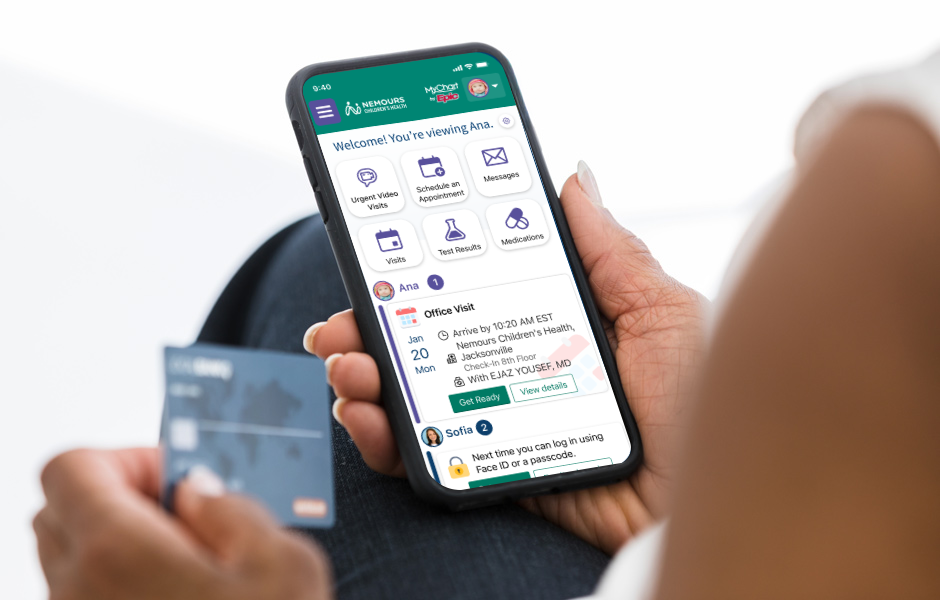
For Your Patients & Families
To use Nemours Children's MyChart, your families simply have to download the free Nemours Children's MyChart app from the App Store or Google Play, or visit mychart.nemours.org from a computer with a camera and microphone.
More resources: Preparing for Your Telehealth Visit


